

| Interfaces > Licenses > Validate Licenses |
This interface is used to synchronize SoftwareCentral with the install count from the SCCM. This feature requires that Software Metering is set up on the SCCM server.
To synchronize a package install count with the SCCM an “Add/Remove Program Name” must be selected for the package. The grid displays all packages. It won’t show License Groups.
Each package in a license group must be synchronized individually.
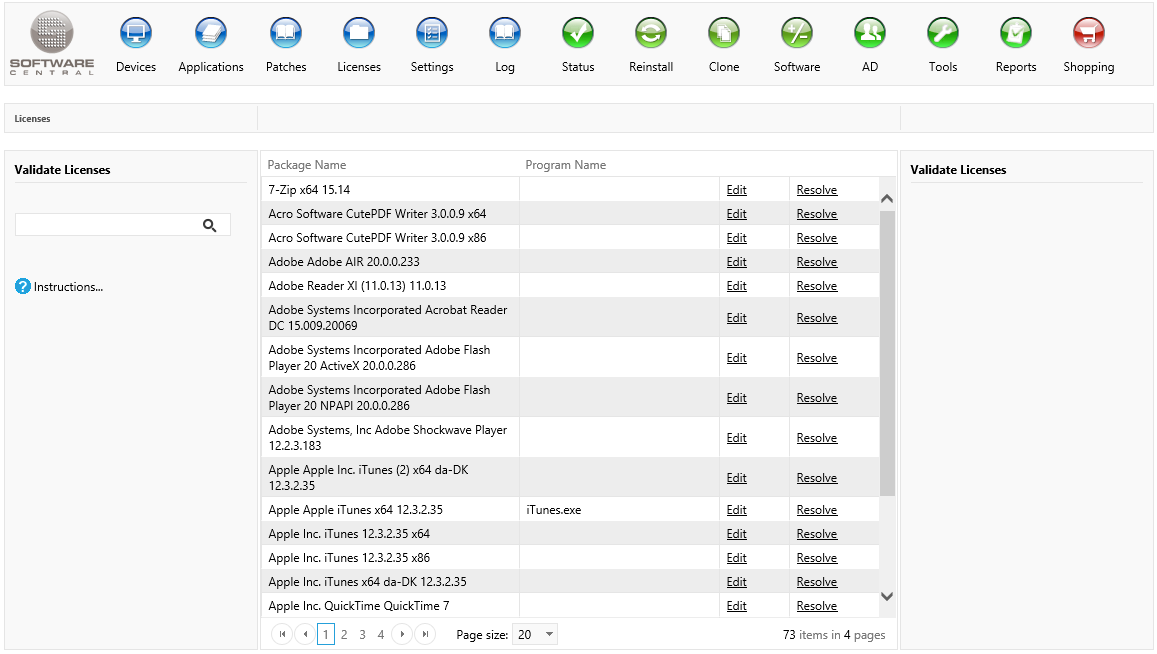
The first column shows the package name. The next displays the program name (“Add/Remove Program Name”) for those that are already entered into SoftwareCentral.
To add or edit a program name, click the “Edit button”. Enter the program name directly or browse to it on a computer where the program is already installed.
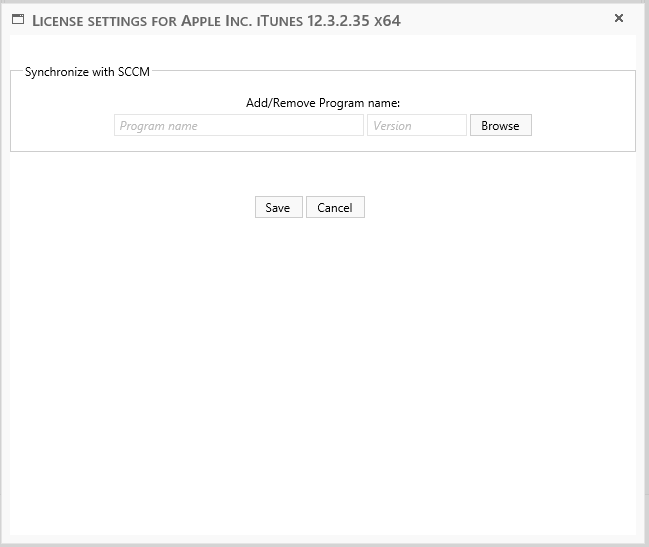
When browsing to a program, a new window opens. Select a computer where the program is installed and locate the program name. If the list is empty or the program was recently installed, use the "Use WMI" button to pull the data directly from the client.
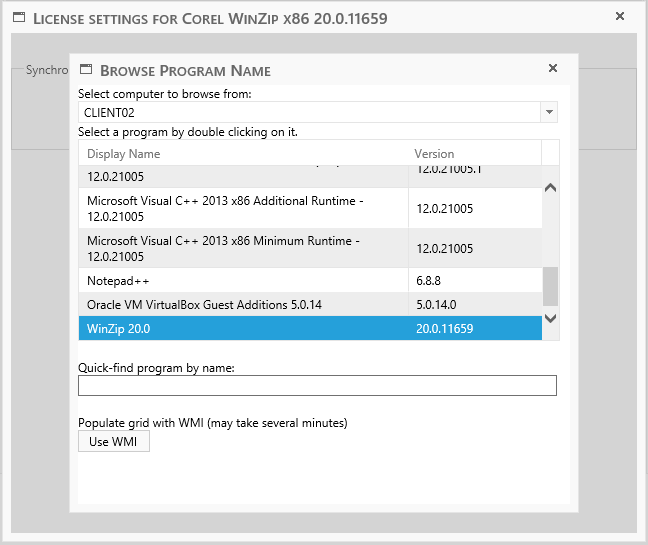
Double-click on the program name to load it to the previous window:
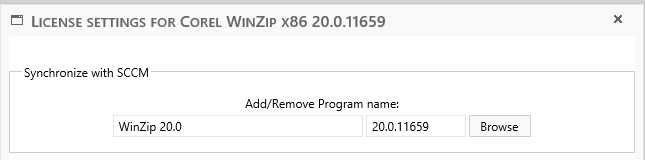
Once the program name is selected, use the Resolve button to synchronize with the SCCM.
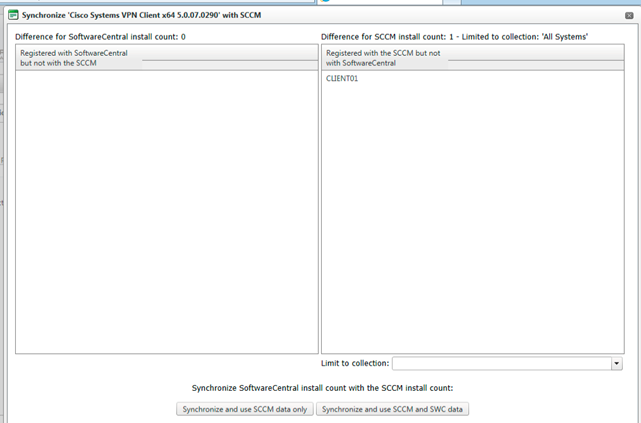
The column to the left displays installations that are registered in SoftwareCentral but not in the SCCM. This can for example be a program that are deployed, but not yet installed.
The column to the right displays installations that are registered with the SCCM but not in SoftwareCentral. This can for example be a program deployed prior to the implementations of the license module or installations made outside of SoftwareCentral.
The drop-down-box “Limit to collection” can be used to only look for installations in a given collection. This information is not stored and must be reselected the next time synchronization is necessary.
The button “Synchronize and use SCCM data only “will remove the computers from the left column and add the computers from the right column to the SoftwareCentral database.
The button “Synchronize and use SCCM and SWC data” will add the computers from the right column to the SoftwareCentral database and keep the computers in the left column.